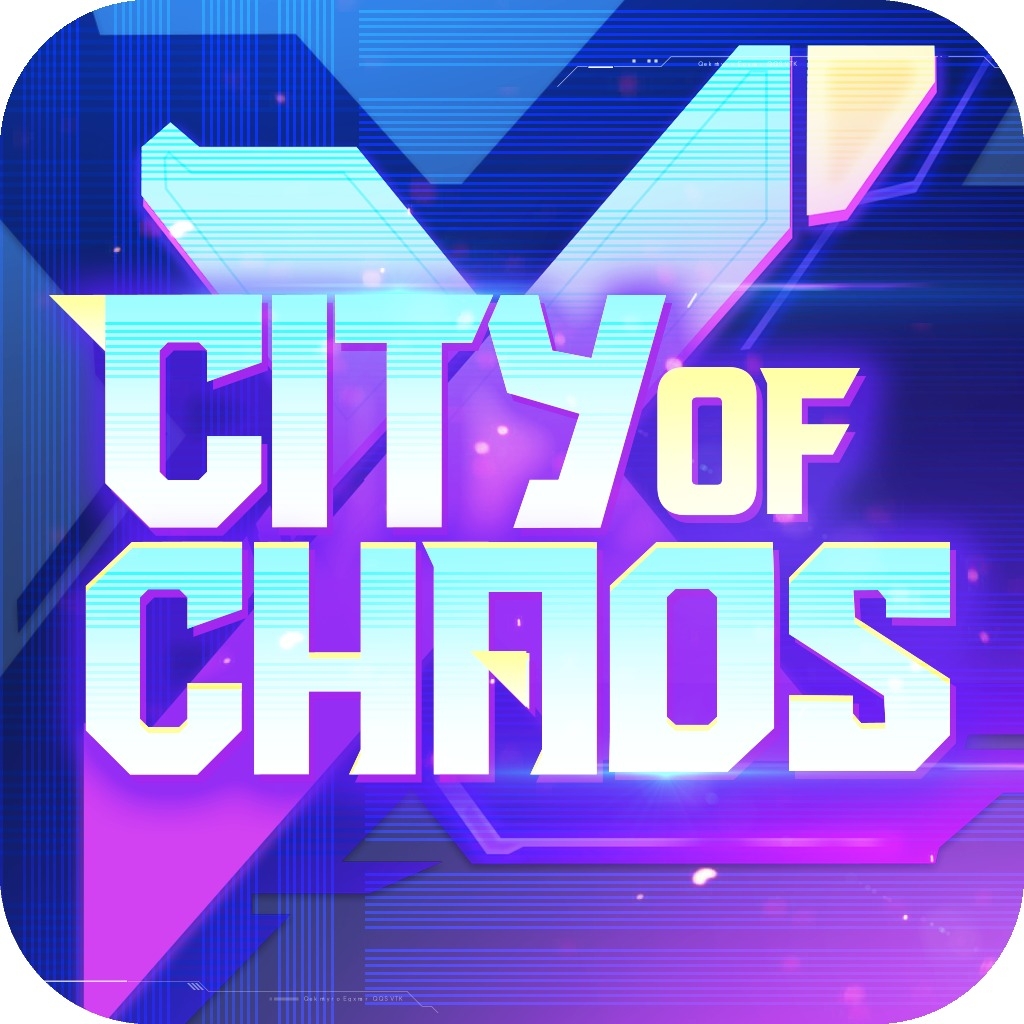[GUIDE] UPDATE VERSION 1.2.0 ON APPSTORE IF YOU HAVE ALREADY DOWNLOADED THE GAME
12:10 | 28/09/24
If you have or are installing Silkroad Origin Mobile on your iOS device. You can update to the new version Version 1.2.0 without having to change the Appstore region to another country to download. You follow these steps:
Step 1: Delete the current game version installed on your device
Step 2: Go to the Appstore application on your device
Step 3: Go to Account
Step 4: Select Purchased
Step 5: Select My Purchased
Step 6: Search Silkroad Origin Mobile to download the latest version
Wait for the game download to complete and then experience the game!
Case 2: If you have never downloaded Silkroad Origin Mobile on your phone. You will have to change your iPhone region to Singapore to download.
Please see the instructions for changing iPhone region to download the game here: https://support.gamocorp.com/news/change-region