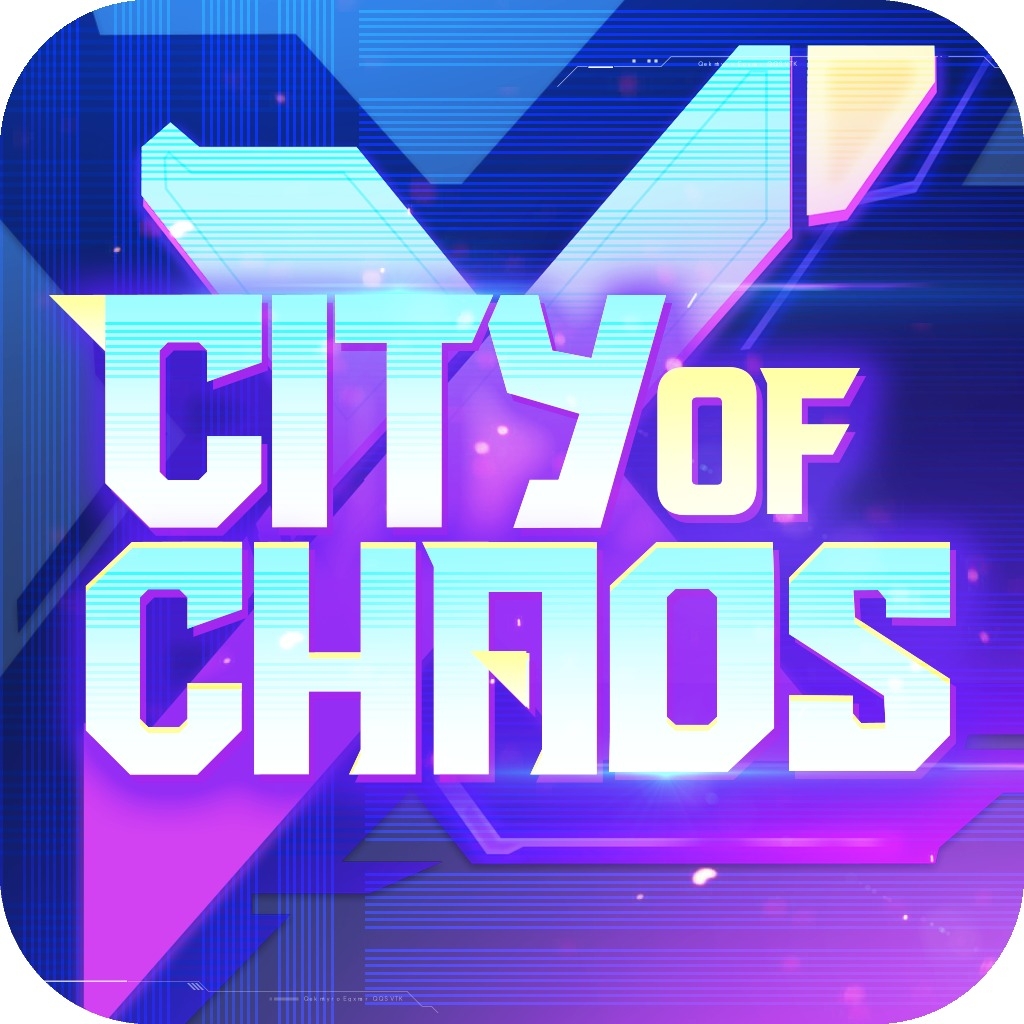[GUILD] CHANGE IPHONE REGION TO SINGAPORE ON APPSTORE
12:10 | 23/09/24
Currently, for players outside of Southeast Asia. If you download Silkroad Origin Mobile on the AppStore, you need to change the iPhone region to Singapore or another region in Southeast Asia. Here we will guide you through the specific steps so you can easily operate:
Step 1: Select AppStore on iPhone
Step 2: Select Account.
Step 3: Select your Apple ID.
Step 4: Select Country/Region.
Step 5: Select "Change Country or Region".
Step 6: Select a region within Southeast Asia (e.g. Singapore).
Step 7: Select Agree to continue setting up the new region.
Note: Immediately after this step, the language on the phone will change to the language of the selected country, Singapore. (English), so users need to pay attention when performing the next steps.
Step 8: The screen will display the information that needs to be filled in to make payment. However, at this step, users should choose NONE for the payment method.
Note, that you should not add an international payment card here because it will be difficult when you want to change the region back to your country.
In the payment information section in Singapore, you can fill in the Postal Code 569933. You can skip the remaining information or search for information on Google to fill in correctly.
After completing the information, select Submit (or Next) to complete the process of switching the iPhone App Store region from your country to Singapore.
Step 9: Return to the Account interface, select DONE to complete the region conversion.
Step 10: Search "Silkroad Origin Mobile" on Appstore to download the game