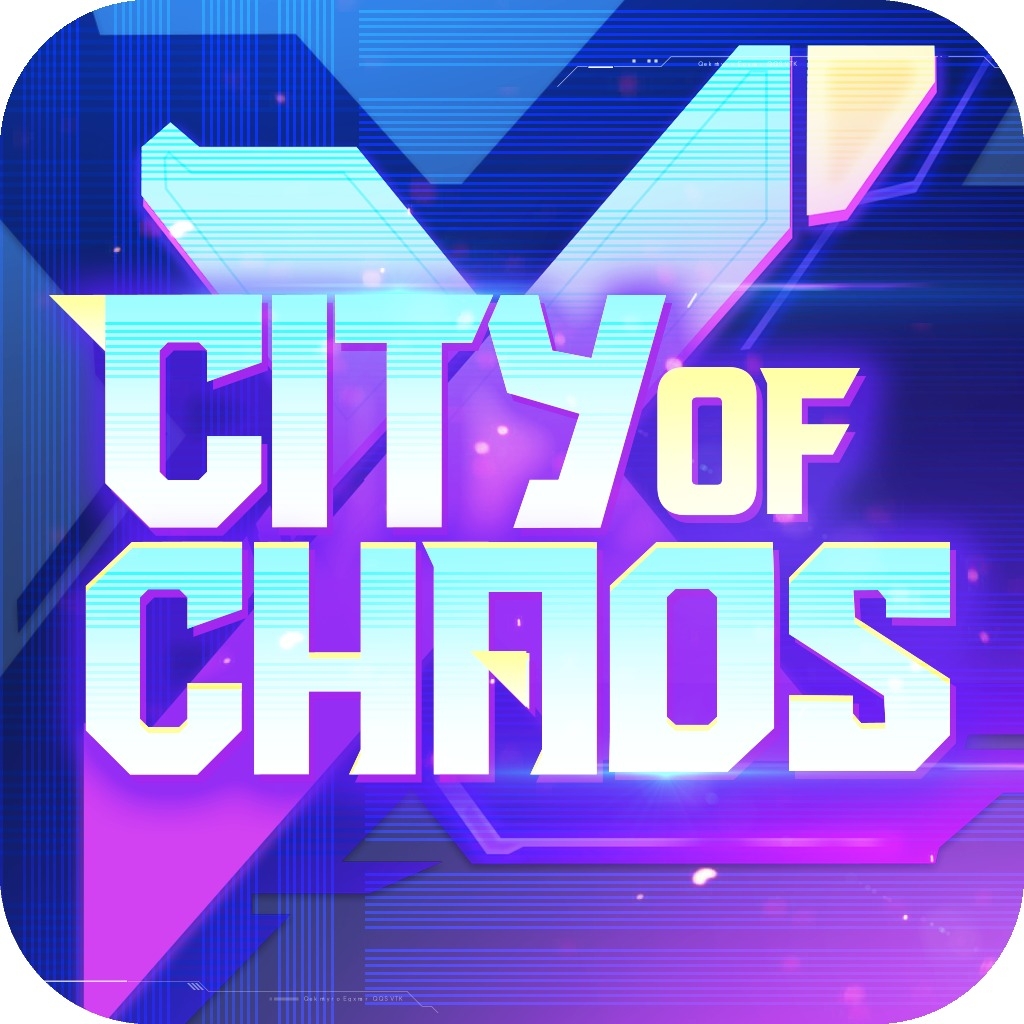[GUIDE] SEND SUPPORT REQUEST
12:10 | 20/06/24
Dear customers,
We want to guide you on SEND A REQUEST so you can understand and do it easily.
- Step 1: Visit http://support.gamocorp.com/, select LOGIN to log in to the account that needs support, then choose the GAME you are playing and have a problem that needs support.
*Choose the GAME you are playing and have a problem that needs support
- Step 2: Select the issue that needs support, select the type of Request for Support, then fill in all required information in the Request Content to be checked.
*Select Issue needing support, then select Support Request Type and fill in all information.
*If you need to send an image or video file, simply select the Attachment section below the requested content and select the image or video you have saved.
- Step 3: Press the SEND button and wait for support to respond.
We are pleased to support and bring the best experience to you!