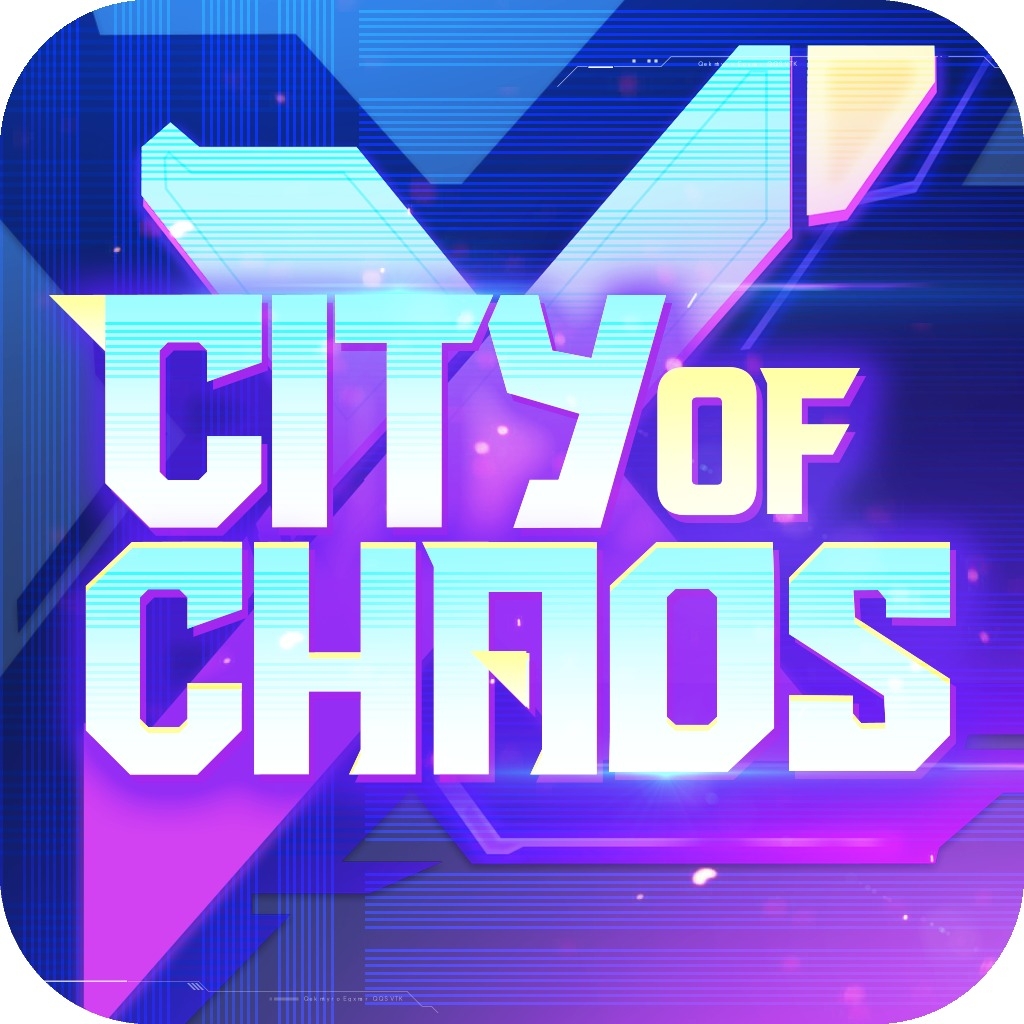[GUIDE] CONNECT GMAIL ID ACCOUNT WITH GAMO ID ACCOUNT
12:09 | 01/07/24
If you use an Gmail ID account to play games and want to link your GAMO ID account to easily log in and participate in other functions such as purchasing recharge packages through the payment site pay.gamocorp.com, please refer to the instructions below.
- Step 1: Open the game application, log in to your Gmail ID account, and take a photo of the account number as shown below.
- Step 2: Visit support.gamocorp.com and LOGIN to send support request
- Step 3: Select ACCOUNT
- Step 4: Select CONNECT GMAIL ID, enter the username information you captured in Step 1. Note that in this step, please fill in the correct information in your Gmail ID account
Enter the GAMO ID account name and Email you want to connect.
Please attach the image you took in Step 1
Note 1: The account name you want to connect must ensure the following elements:
- NOT an Email or Facebook account.
- Has not been used by anyone before or DOES NOT EXIST in the GAMO system. We will check the account name you want to connect to. If it is not valid, we will let you know.
- Has a length of 6-20 characters. Does not contain special characters.
- You just need to think of an account name that you want to be connected to, we will do the connection and account creation process.
Note 2: For the safety and security of your account, please change your password as soon as you receive your account. DO NOT share your account information and password with anyone, we will not provide support if any problems arise.
We are pleased to support and bring the best experience to you!