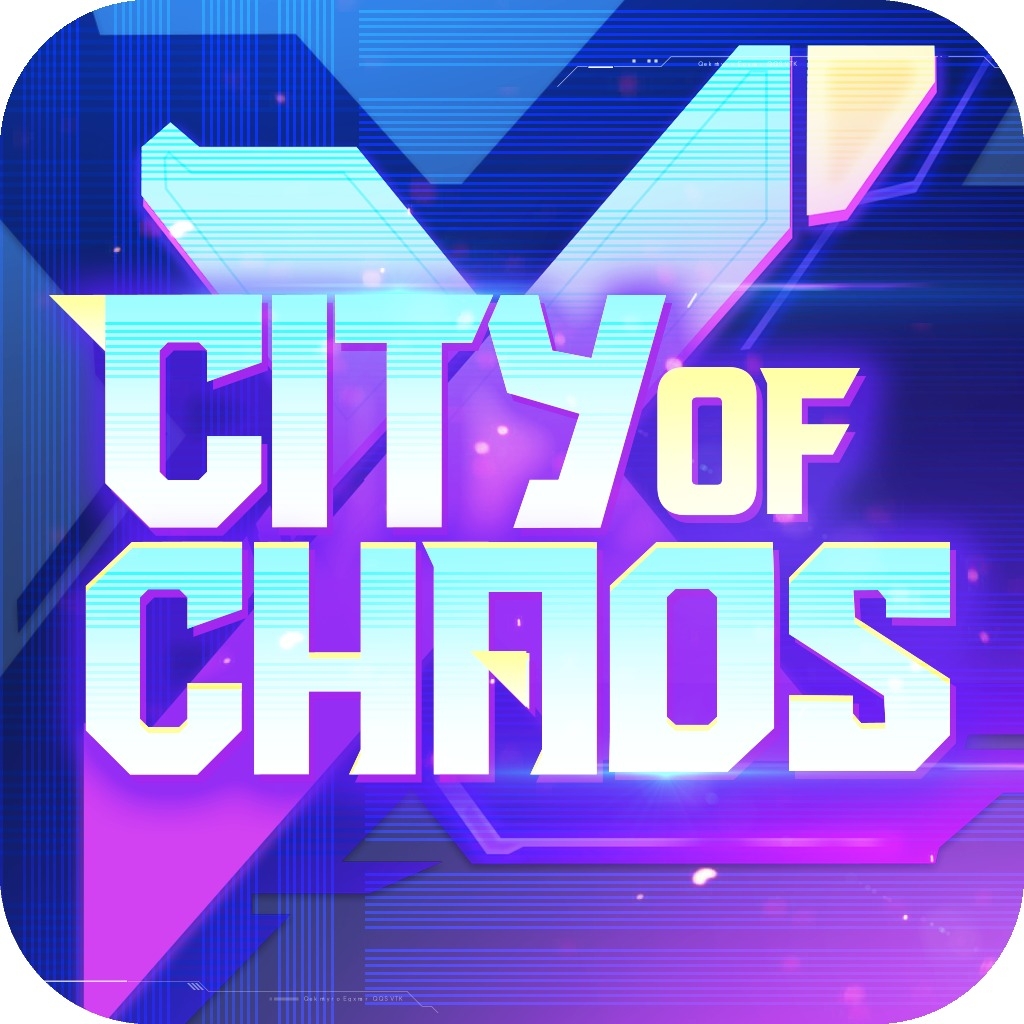[GUIDE] CHANGE ACCOUNT INFORMATION BY YOURSELF
12:09 | 09/08/24
Menu:
1. Activate Email
2. Change Email
3. Change Password
We would like to help you change your account information. Please follow these steps:
- Step 1: Visit the website pay.gamocorp.com, then log in to your account.
- Step 2: Select "Manage Accounts" to start changing your account information.
Press Manage Logins:
1. To change the information in your account. First, you need to activate your email.
Step 1: Click active_email to get started.
Step 2: The system will notify you to send a confirmation email to your email. Please check your email to activate.
Step 3: Click on the OTP link to activate the email.
Step 4: Go back to pay.gamocrop.com and log in again. You should see the email status activated.
2. Change email
Step 1: Click the Update button in the Email section to change the email.
Step 2: Enter the new email you want to change. In the box below, enter your account password. Then click continue.
Step 3: The system will send a verification code to your current email (note, not the new email). Check your current email to verify the change. Click on the OTP link to confirm.
Step 4: log in to the website again. Your email has now been changed.
3. Change Password
Step 1: Click the Update button in the Password section to change the password.
Step 2: Enter Your new password. Then click Continue. Note, you should select Send a message... to act.
Step 3: Check your email to confirm your password change.
Step 4: log in to the website again. Your email has now been changed.