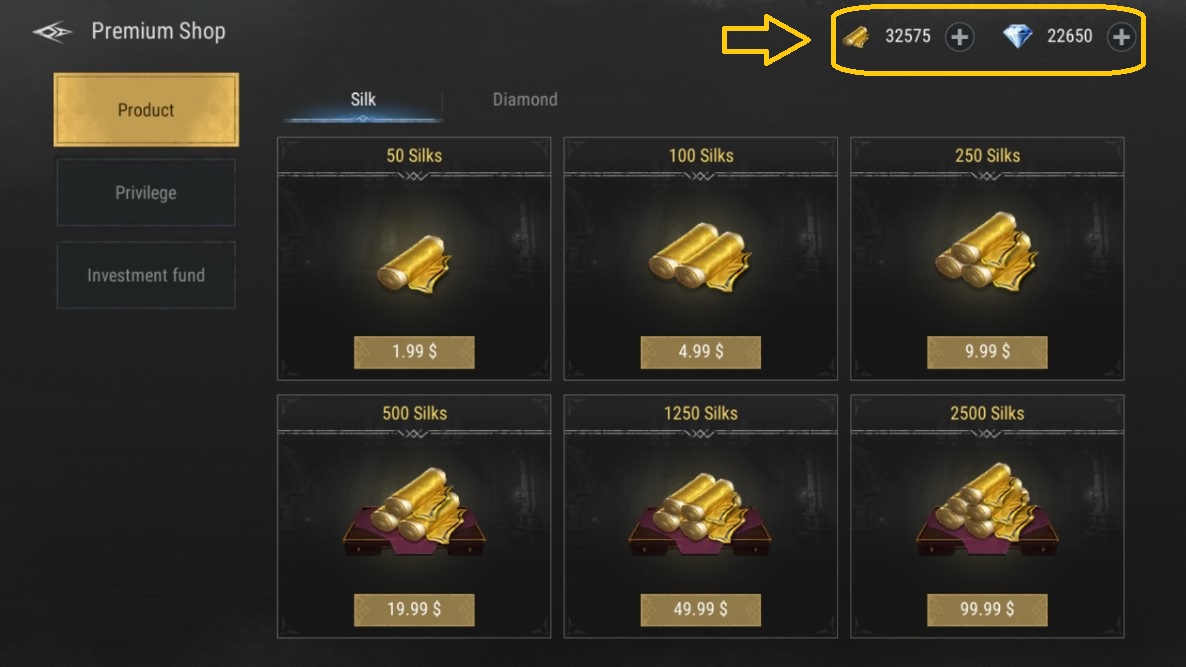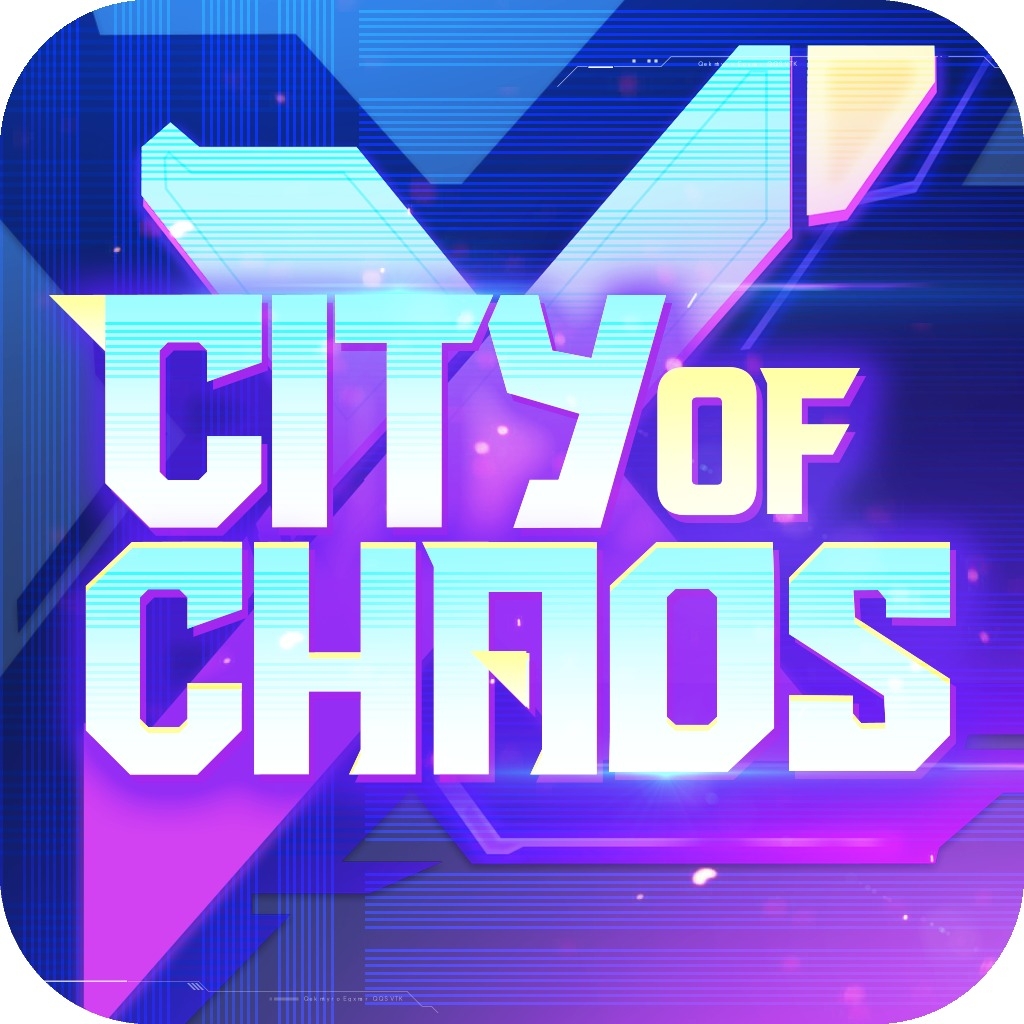[GUILD] PAYMENT PURCHASES WITH MIA
12:11 | 17/08/24
Overview contents:
1. Deposit MIA to the wallet
To deposit MIA into your wallet, you can choose 1 of the following 2 methods:
1.1. Using Intermediary Payment forms: Xsolla, Codapay...
1.2. Using Direct Deposit
2. Payment Purchases With MIA
MIA is the main currency in our payment system on pay.gamocorp.com. You can use MIA to buy Purchase packages on pay.gamocorp.com at a more favorable price than In-App
1. Deposit MIA to the wallet
First, you must own MIA in the wallet in your game account. Visit pay.gamocorp.com and follow these steps:
Step 1: Go to pay.gamocorp.com, then click on "Top Up GAMO Wallet".
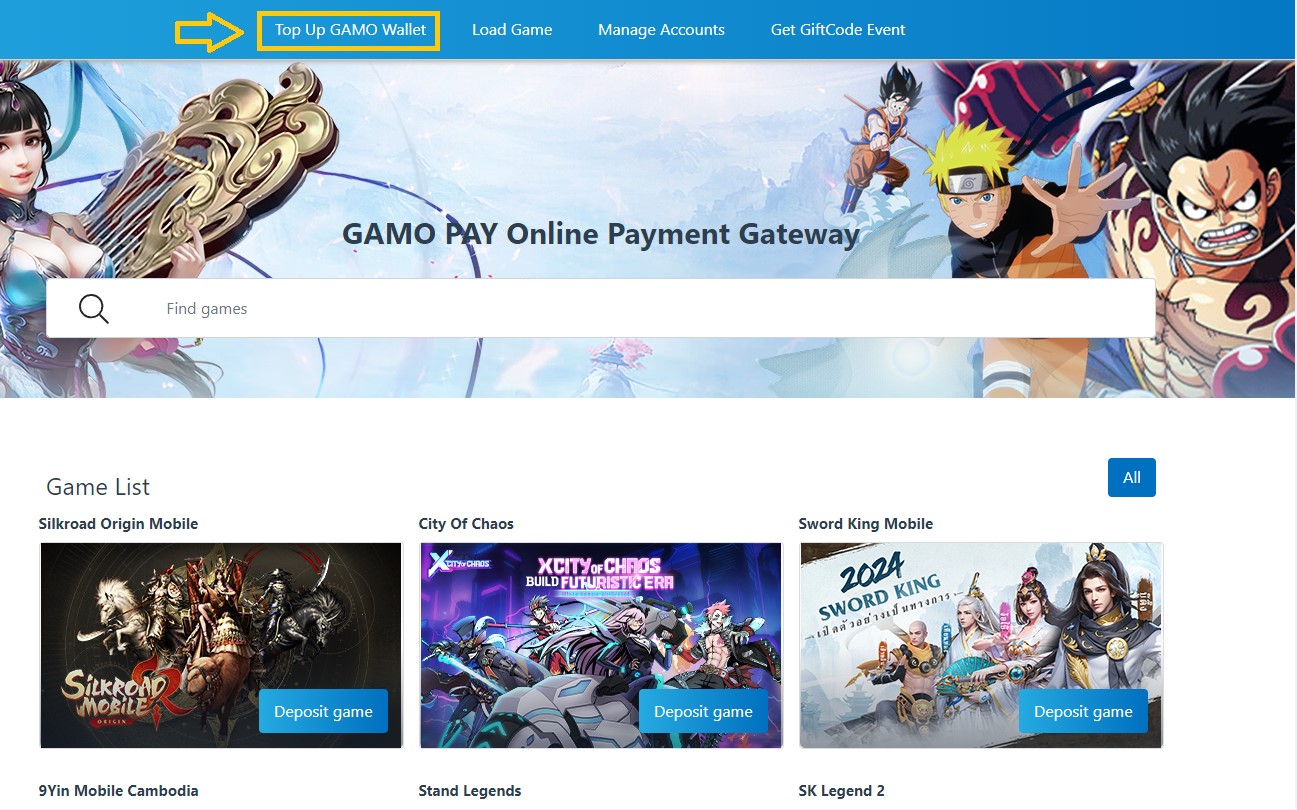
Step 2: Fill in your game account information to log in to the website.
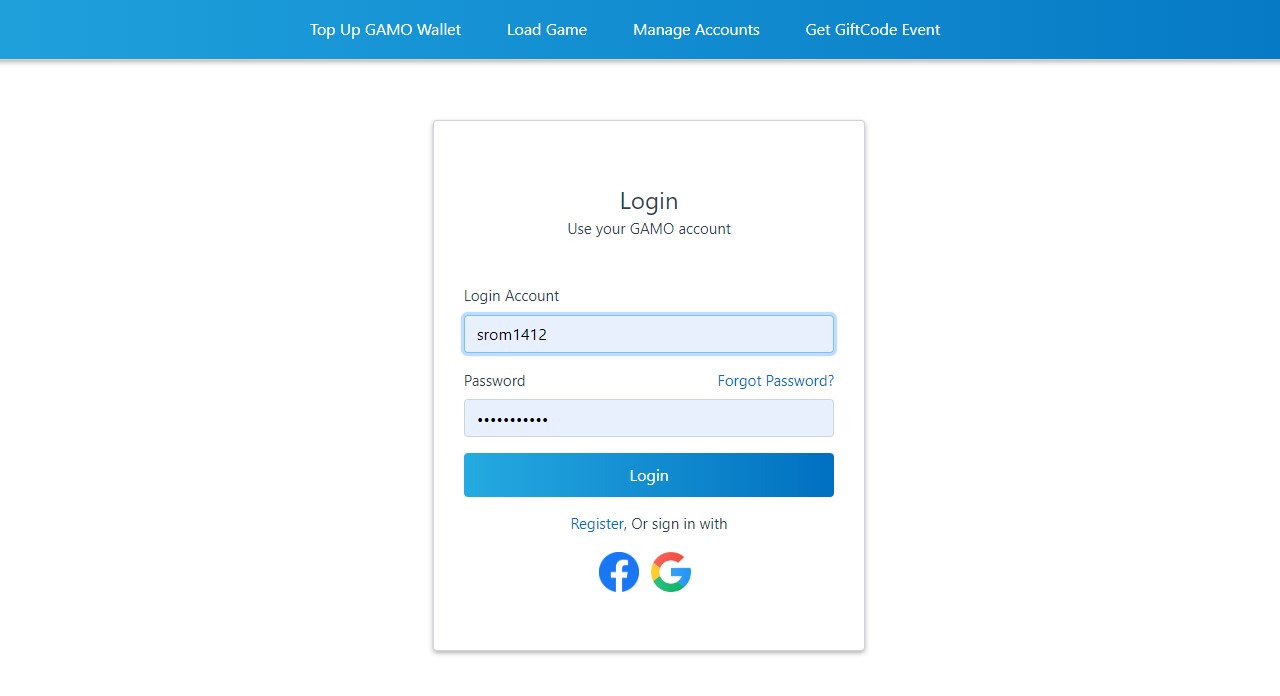
To deposit MIA into your wallet, you can choose 1 of the following 2 methods:
1.1. Using Intermediary Payment forms: Xsolla, Codapay...
Choose the appropriate payment method to deposit MIA. Points to note:
- Form of payment: please select the forms available in your country.
- Select payment channel: select your country to pay. Then choose the payment channel that's right for you.
- Select package: select the MIA package you want to pay.
Click Continue to begin payment.
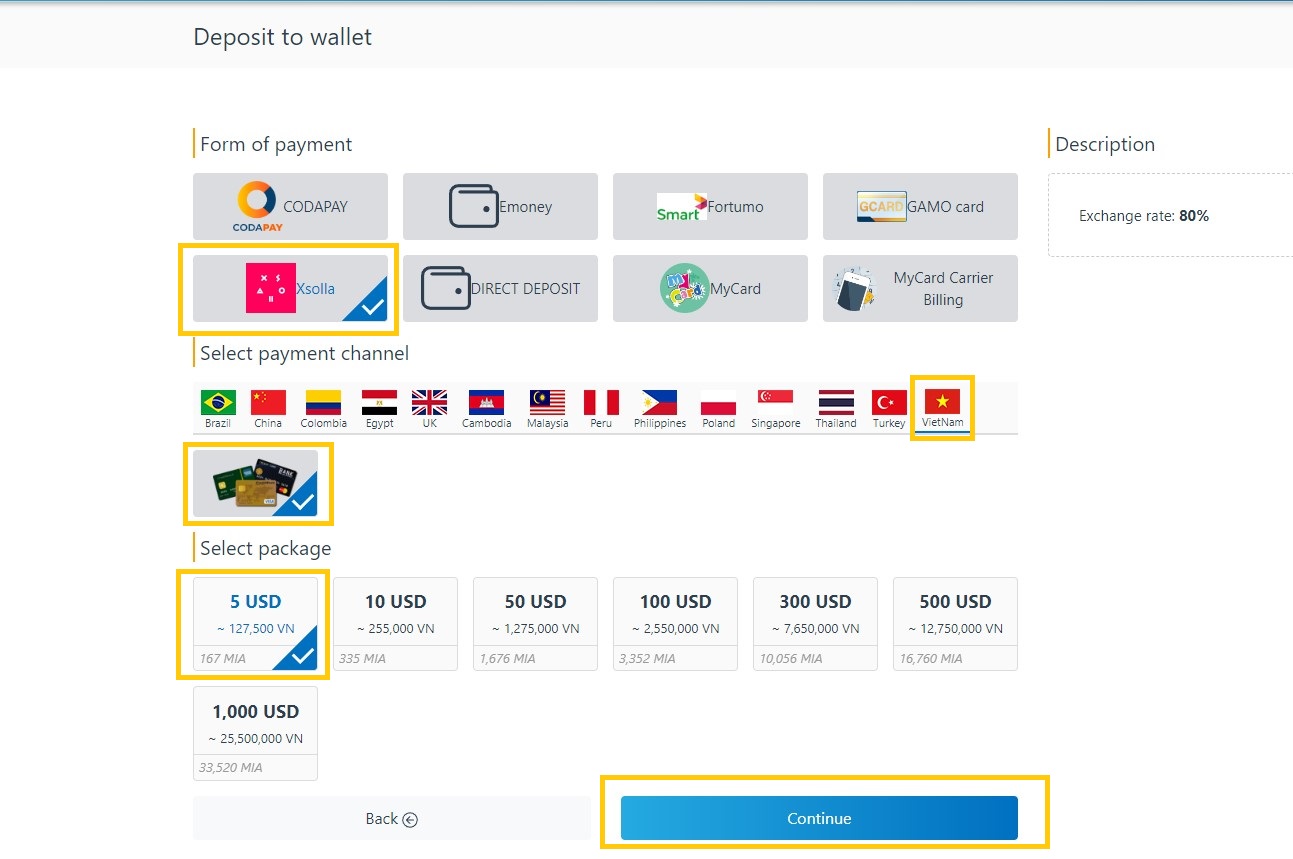
Fill in the necessary information to complete payment. Depending on each payment channel, the system will ask you for information appropriate to that payment channel.
After filling in the information, click Continue to complete payment. MIA will be deposited into the wallet in your game account after a few minutes.
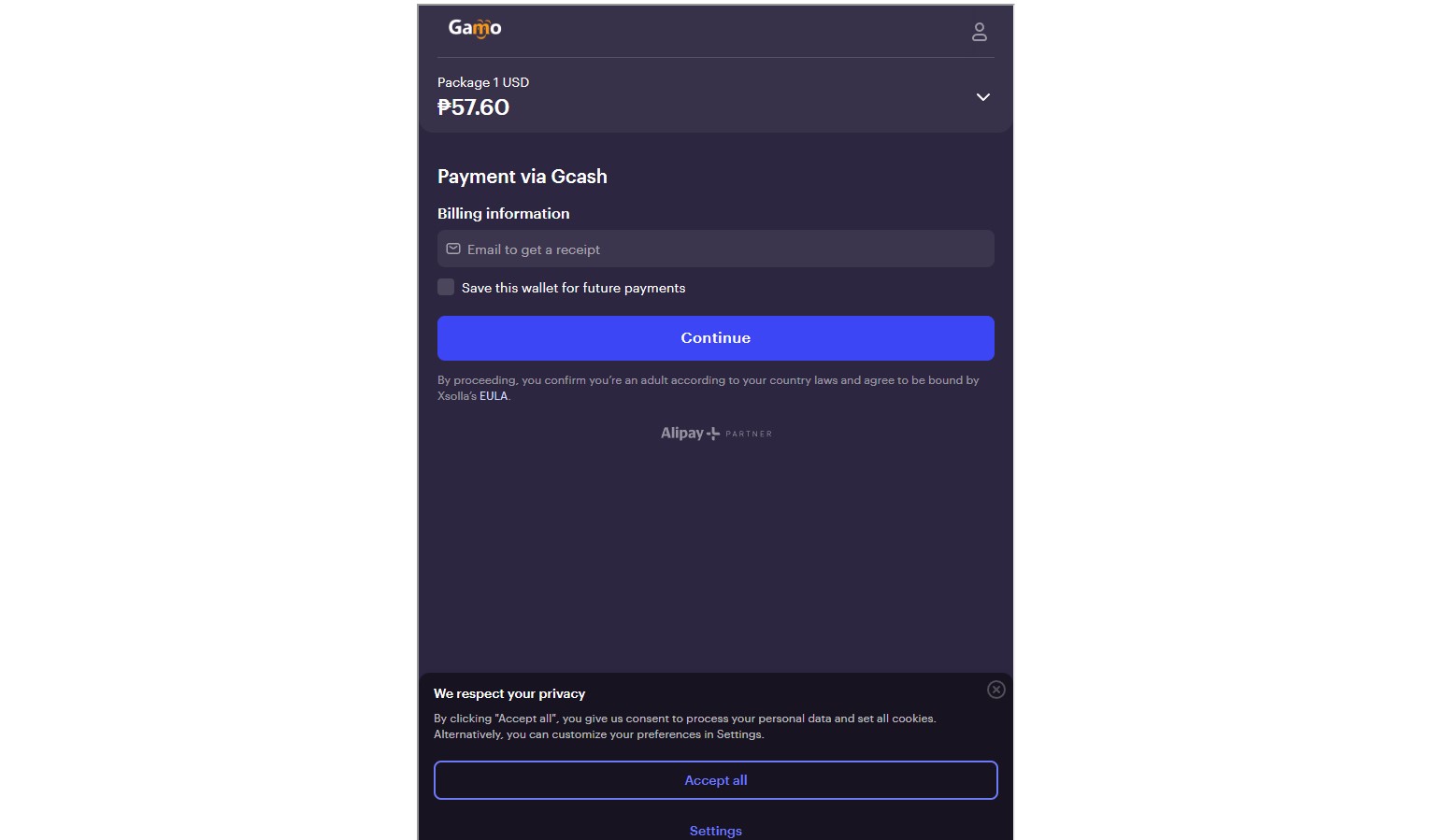
1.2. Using Direct Deposit
At the Top Up interface, do the following:
- Form of payment: select DIRECT DEPOSIT
- Payment channel: select payment channel
- Select the MIA package you want to deposit.
Press "Continue" to make payment.
Note: MIA will be transferred to your account immediately after the successful transfer.
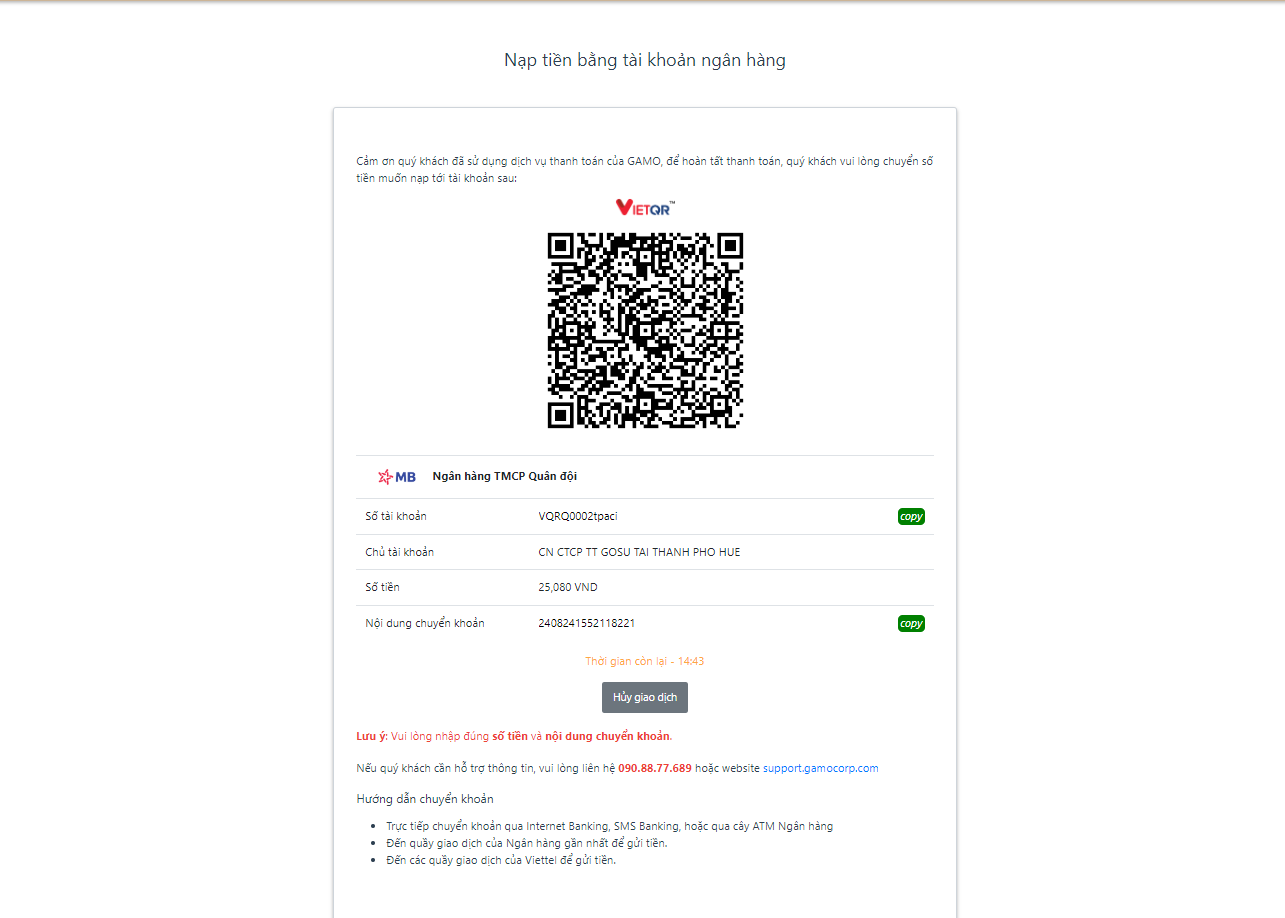
After the successful transfer, check your MIA balance again. Press "Wallet Manager" to view your MIA balance.
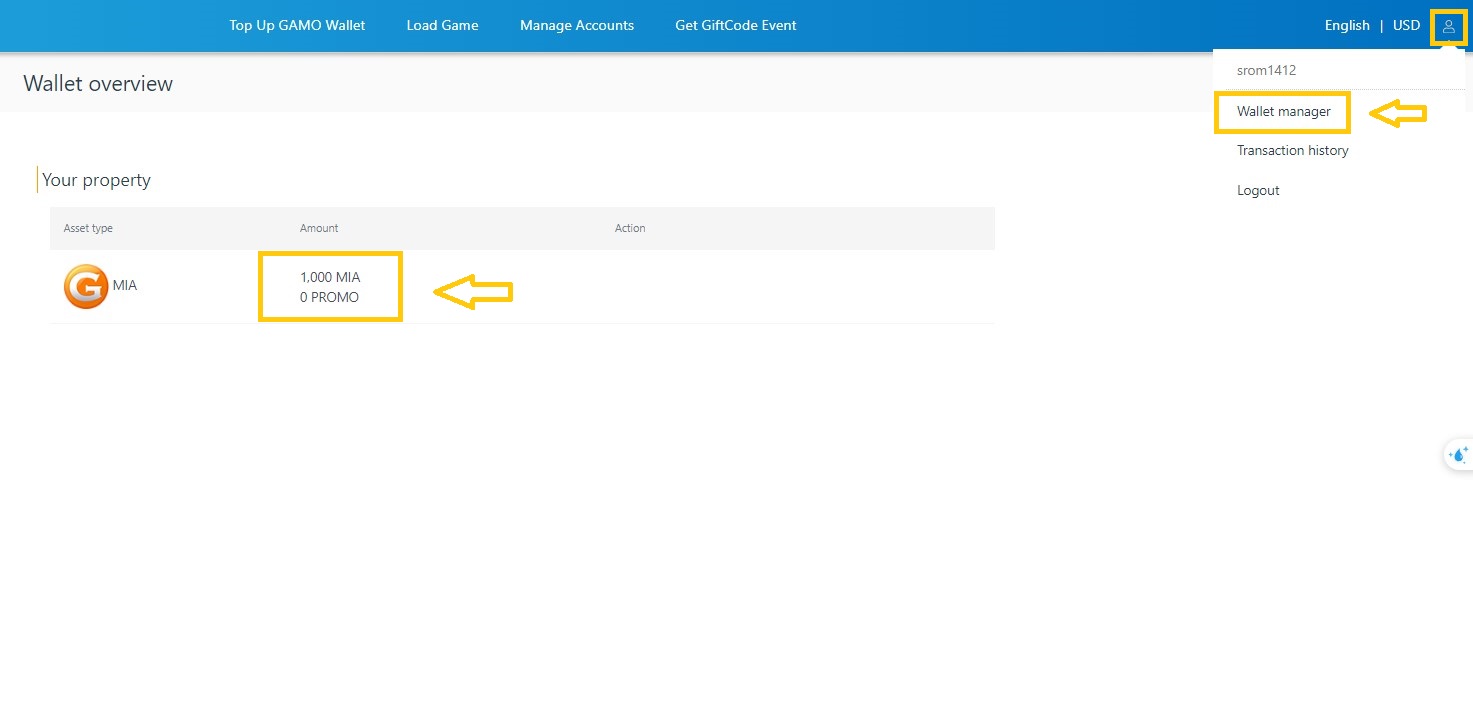
2. Payment Purchases With MIA
After having MIA in the wallet. Go to pay.gamocorp.com, in the Game list section, select your game to start purchasing
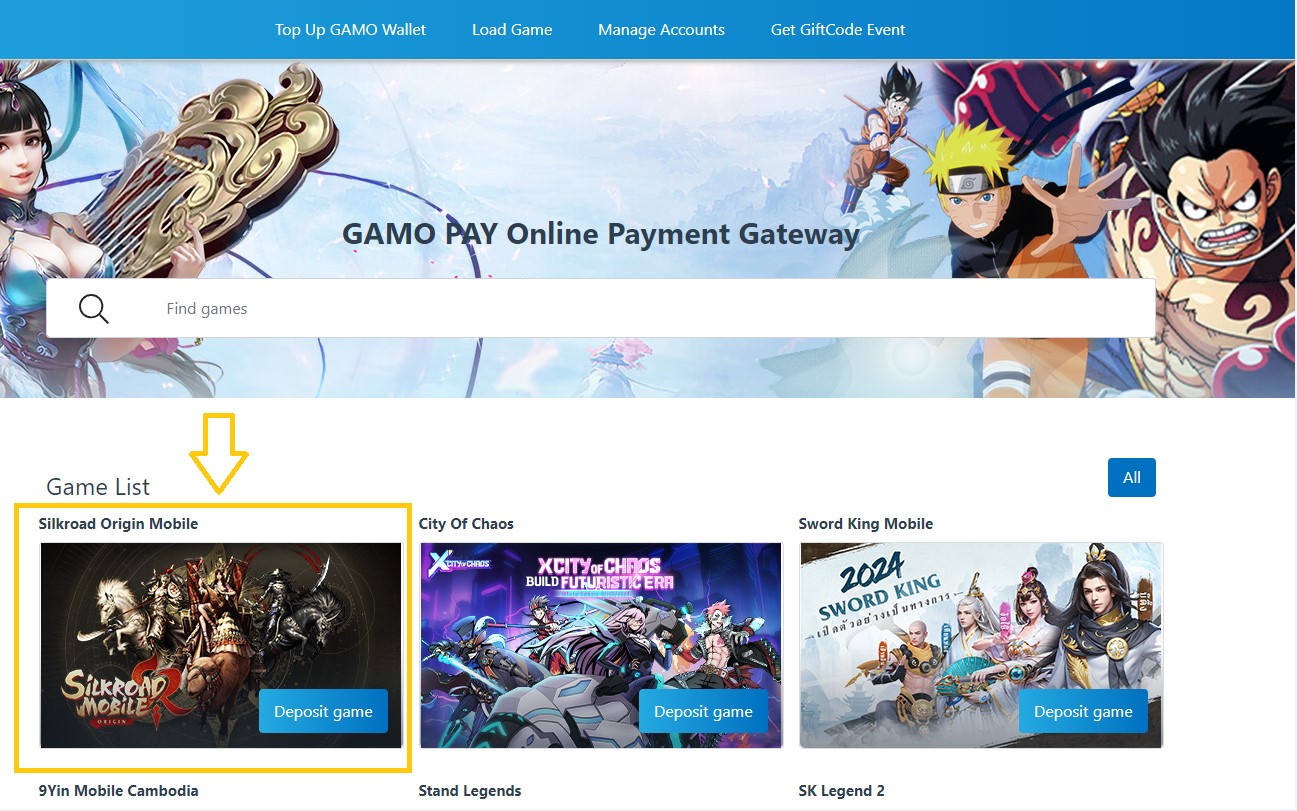
Fill in the following information to purchase:
- Character info: select the server you are playing on, then choose your character.
- Select package: select the package you want to purchase.
- Form of payment: choose the form of payment, if you already have MIA in your wallet, choose the MIA form. If you do not have MIA, you can choose other forms of payment to make purchases.
Then click Payment to complete the purchase.
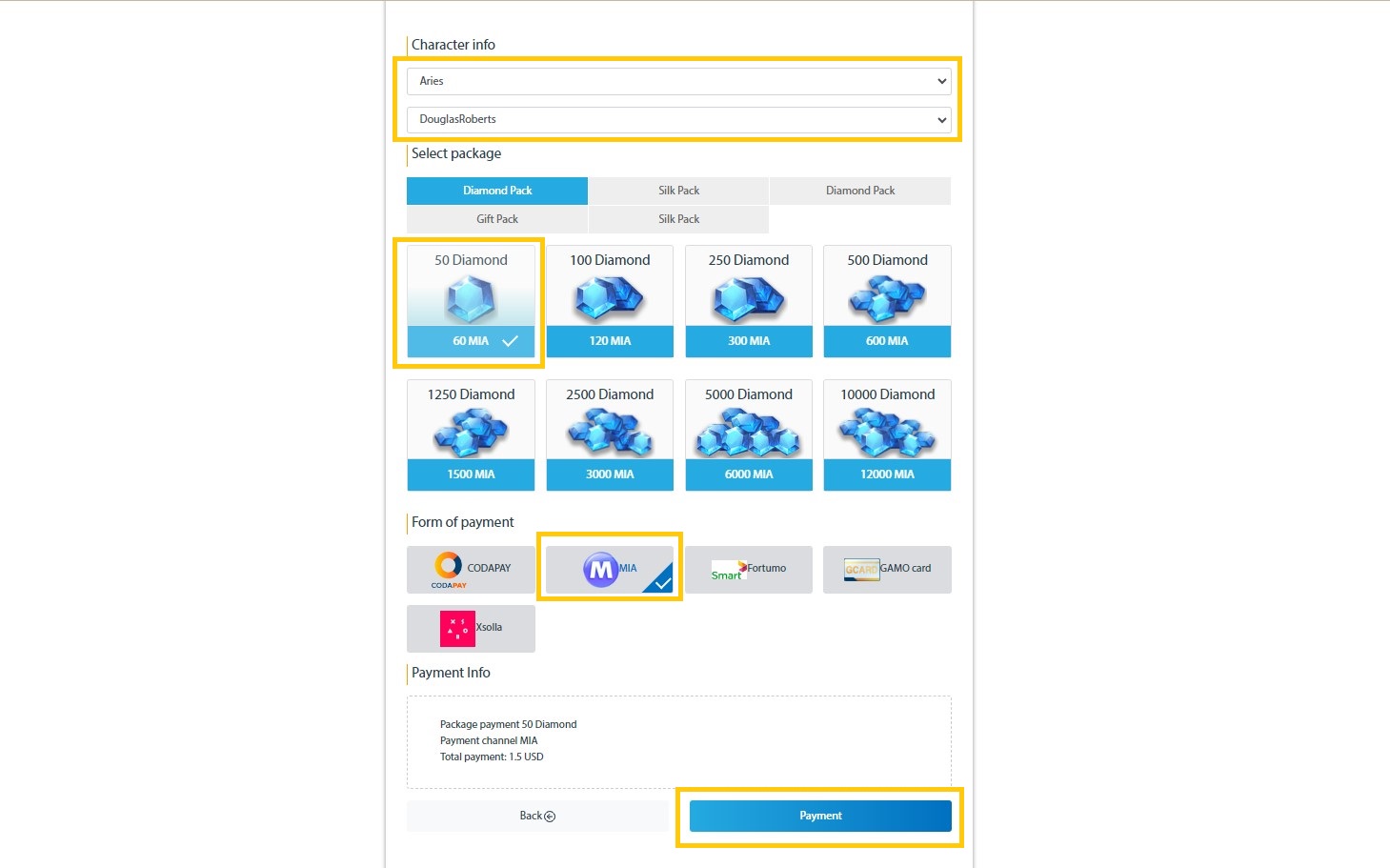
The system will send items to your character, log in to the game to check